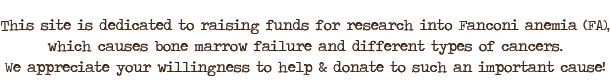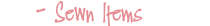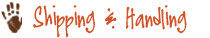Drop-down menus are available for those who live within the USA, and who want to pay using their credit card or with PayPal. For all other buyers, please go here to find what fits your needs.
HOW TO ORDER: Ordering is so easy, even Teresa's beautiful, extremely intelligent mother can do it (not to mention classy and—)! (Sorry, my mom was editing and got carried away.)
Using the the drop-down menu located beneath each product, select the items you'd like to order and click "add to cart". Repeat this step with each item you wish to order.
YOUR SHOPPING CART: You will be taken to your shopping cart each time you click on "add to cart". Depending on your web browser and settings, a new web page or tab will open with your shopping cart and show what you have selected to purchase. Increase or remove items from your shopping cart and then select "update cart" to make the changes. You can close your shopping cart at any time, and it will save your information. Click "View Cart" at any time during the ordering process to view your order. You can find the “View Cart” buttons on the right side of the website. Please read Why Two Shopping Carts if you need more explanation on the two different carts.
CHECKING OUT: After you select all the items you wish to order, then go to your shopping cart and select "Proceed to Checkout". At this point, you have two options:
- You can sign into PayPal where you will see the total cost, including shipping charges. To proceed with the order, select "Pay Now". Or to cancel the order, select "cancel & return", located on the lower left. Repeat this for both shopping carts, if applicable.
- Or you can pay using your credit card (no need to have a PayPal account). You select that option, enter your credit card information, review your order, and submit payment. If you need help, please go here.
Helpful Links:
Why Two Shopping Carts?
Bulk Order Savings
International Orders
Shipping & Handling
Let us know.